Loading...
Searching...
No Matches
Launching Viz
Next Tutorial: Pose of a widget
Goal
In this tutorial you will learn how to
- Open a visualization window.
- Access a window by its name.
- Start event loop.
- Start event loop for a given amount of time.
Code
You can download the code from here.
#include <opencv2/viz.hpp>
#include <iostream>
using namespace cv;
using namespace std;
static void help()
{
cout
<< "--------------------------------------------------------------------------" << endl
<< "This program shows how to launch a 3D visualization window. You can stop event loop to continue executing. "
<< "You can access the same window via its name. You can run event loop for a given period of time. " << endl
<< "Usage:" << endl
<< "./launching_viz" << endl
<< endl;
}
int main()
{
help();
viz::Viz3d myWindow("Viz Demo");
myWindow.spin();
cout << "First event loop is over" << endl;
viz::Viz3d sameWindow = viz::getWindowByName("Viz Demo");
sameWindow.spin();
cout << "Second event loop is over" << endl;
sameWindow.spinOnce(1, true);
while(!sameWindow.wasStopped())
{
sameWindow.spinOnce(1, true);
}
cout << "Last event loop is over" << endl;
return 0;
}
The Viz3d class represents a 3D visualizer window. This class is implicitly shared.
Definition: viz3d.hpp:68
void spinOnce(int time=1, bool force_redraw=false)
Starts the event loop for a given time.
"black box" representation of the file storage associated with a file on disk.
Definition: core.hpp:106
STL namespace.
Explanation
Here is the general structure of the program:
- Create a window. viz::Viz3d myWindow("Viz Demo");
- Start event loop. This event loop will run until user terminates it by pressing e, E, q, Q. myWindow.spin();
- Access same window via its name. Since windows are implicitly shared, sameWindow is exactly the same with myWindow. If the name does not exist, a new window is created. viz::Viz3d sameWindow = viz::getWindowByName("Viz Demo");
- Start a controlled event loop. Once it starts, wasStopped is set to false. Inside the while loop, in each iteration, spinOnce is called to prevent event loop from completely stopping. Inside the while loop, user can execute other statements including those which interact with the window.
Results
Here is the result of the program.
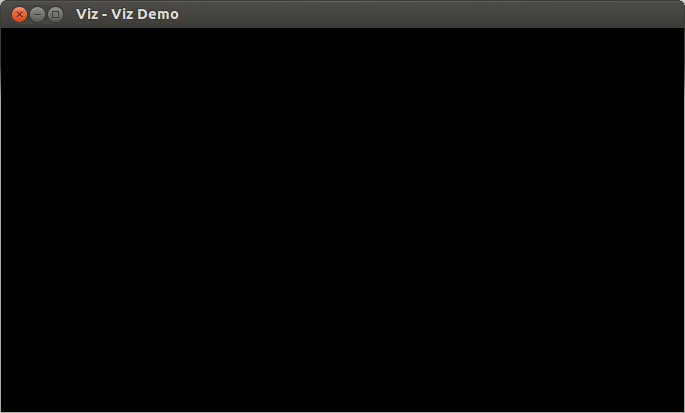
 1.9.6
1.9.6